SHOULD YOUR NONPROFIT USE FACEBOOK ADS?
If your nonprofit is like most and hasn’t been paying for ads on Facebook, you might be asking: “Does anyone even see our stuff?”
The truth is that most of your followers probably aren’t seeing your content if you’re relying on organic engagement alone. The M+R 2017 Benchmarks Study says that, on average, a nonprofit will reach just 8% of its fans on Facebook with a post that isn’t promoted.
It might be time to think about using paid advertisements as part of your social media strategy. More people than ever are using Facebook, and chances are that the people you want to reach are already there. Before you pay to promote your content, consider the following:
- Are you regularly posting engaging content?
- Do you have a specific goal you’d like to reach? This could be growing your # of followers, driving traffic to your website, building your mailing list, or increasing attendance at an upcoming event
- Do you have a clear understanding of who you’re trying to reach, including their age, gender, location, and interests?
- Do you have a small budget to experiment with?
With these things in place, ads can become an effective part of your nonprofit’s social media strategy. Even with limited time and resources, they can help you build support for your cause. If you’re not quite ready, don’t worry! Check out our post on Social Media for Nonprofits for a step-by-step guide to increasing organic engagement on social media.
NONPROFIT FACEBOOK ADS 101: GET STARTED WITH BOOSTED POSTS
Recent changes to Facebook’s algorithm make it less likely that your content will make it into your followers’ newsfeeds. You can increase the likelihood that your message will reach your supporters by using boosted posts. They are the easiest way to start using Facebook Ads. Simply click the blue “Boost” button on an existing post. From there, you can pick a budget, set a call to action, and select your audience. You’ll be able to target specific groups, including your current followers and their friends.
TIP: Only promote posts that perform well! Facebook will often let you know which ones these are and give you the option to “Boost” your post—right from your notifications.
HOW IT WORKS:
Include an optional Call to Action Button: Facebook continues to update its advertising tools, and you now have the option to add a button to your boosted post. You can encourage your audience to take actions like Shop Now, Book Now, Learn More, Sign Up, Get Directions, Send Message, or Send WhatsApp Message. This last one lets you add your WhatsApp phone number so people can message you directly. You can also use the dropdown menu to select “No Button.”
TIP: Boosted posts automatically include a “Like Page” button!
Choose your Audience: A big part of what makes Facebook advertising so powerful is its ability to reach very specific audiences. When you boost a post, you can include information about location, age, gender, and interests to target certain people (like dog lovers in Nashville over the age of 28). You can also choose to boost your post to people who like your page or people who like your page and their friends.
TIP: Spend time defining your audience. Having a clear picture of who you want to reach will help your organization use Facebook Ads successfully. Our Donor Personas post can help you out.
Choose a Total Budget and the Duration of your Ad: You can choose the maximum amount you’re willing to spend to boost your post, starting at $1.00 per day. You can run your boosted post for 1 day, 7 days, 14 days, or choose a custom end date.
TIP: Decide on a small budget to experiment with first. If your ads are effective, you can increase your budget.
NONPROFIT FACEBOOK ADS 201: LEVEL UP WITH FACEBOOK ADS MANAGER
Boosting posts may be easy, but it’s like dipping your toes into a huge ocean of possibility. If you have the resources, use Facebook Ads Manager to manage your ads. This is a “behind the scenes” platform that all large organizations use to manage their ads. While it shares some of the functionality that comes with boosting a post, the Ads Manager also lets you:
- Choose from a variety of specific campaign objectives
- Create multiple campaigns and multiple versions of each ad within a campaign
- Use a small piece of code called a Facebook Pixel to track activity on your website and “re-target” ads to people who have visited your site and clicked on previous ads
- Connect your MailChimp account to Facebook and target ads directly at people who are already on your mailing lists
- Compare results, and
- Choose the most effective copy, photos, and audiences for your specific objectives
TIP: Even if you haven’t created a campaign before, you can see boosted post results in the Ads Manager. Each boosted post will appear as an individual campaign.
HOW IT WORKS:
The Ads Manager organizes campaigns into three parts. Each level lets you choose and adjust settings or content in real time over the course of the campaign:
-
- Campaign – All campaigns begin with an objective. The Ads Manager lets you choose from three categories: Awareness, Consideration, and Conversion. Each has specific objectives to help tailor your campaign. Examples include raising brand awareness or increasing event attendance.TIP: Our post on digital marketing strategy can help you choose an objective to meet your organization’s needs.
- Ad Sets – At this level, you can choose your audience, where your ads appear, budget, and schedule.
- Ads – Here you’ll create the content that your audience will actually see. You can try out different versions of each ad and shift your budget to the content that performs best. With patience and an experimental mindset, you can create highly effective ads that target the right people.
For an in-depth guide to creating ads for your nonprofit on Facebook, visit their Help Center.
PUT IT INTO PRACTICE
We’ve taken a look at whether Facebook Ads are right for your nonprofit and shared a high-level overview of how they work. The next step is to start learning hands-on!
There’s a lot you can gain by experimenting, measuring results, and figuring out what works best. Whether you decide to boost a post or dive into the Facebook Ads Manager, finding success takes time, persistence, iteration, and flexibility. A well-crafted social media strategy will follow a life cycle that allows for making adjustments, measuring results, and re-thinking objectives. Follow this path to keep your strategy on track!
Is your nonprofit using Facebook Ads? Have more questions about how they work? Let us know in the comments!
Also, stay tuned for next week’s blog. We’ll give you a breakdown of Pay-Per-Click Advertising and AdGrants through Google. In the meantime, check out our free eBook to learn more about digital marketing:

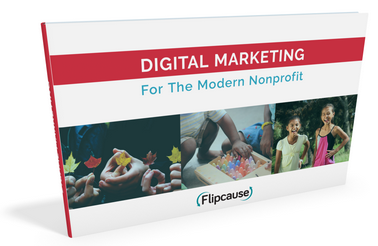
0 Comments
Trackbacks/Pingbacks